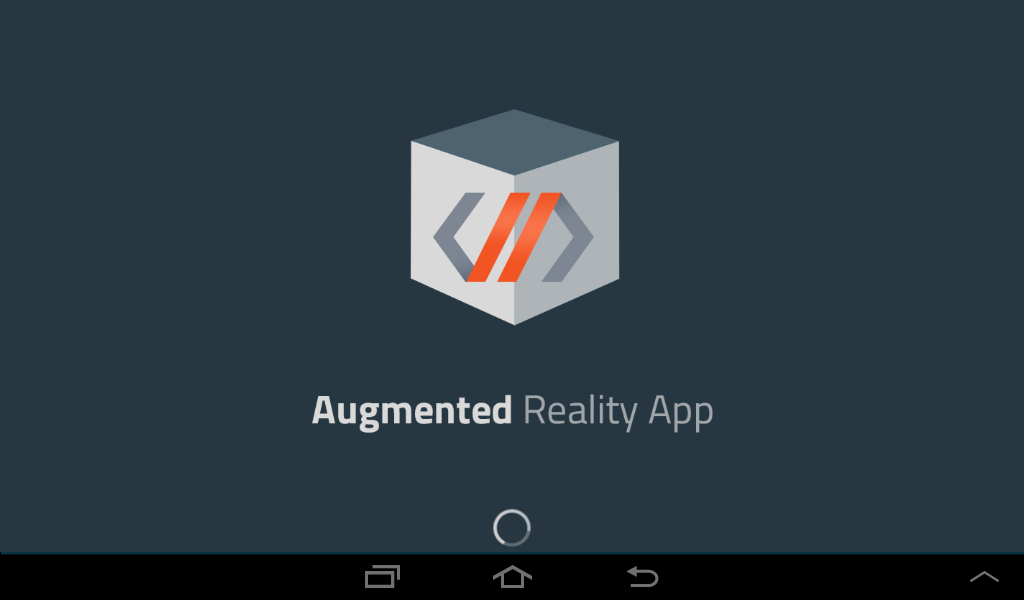Augmented Reality Codete.co 1.0
Free Version
Publisher Description
See Codete brochure through this app and experience Augmented Reality. Just move the camera on the designated pictures on our folder, that will trigger a augmented view.
If you don't have our folder, please download it from here:
http://offers.codete.co/
Pictures only:
http://augmented.codete.co/
You can print them or just display on your monitor and use as a triggers.
Augmented reality (AR) is a live, direct or indirect, view of a physical, real-world environment whose elements are augmented (or supplemented) by computer-generated sensory input such as sound, video, graphics or GPS data. It is related to a more general concept called mediated reality, in which a view of reality is modified (possibly even diminished rather than augmented) by a computer. As a result, the technology functions by enhancing one’s current perception of reality. By contrast, virtual reality replaces the real world with a simulated one. Augmentation is conventionally in real-time and in semantic context with environmental elements, such as sports scores on TV during a match. With the help of advanced AR technology (e.g. adding computer vision and object recognition) the information about the surrounding real world of the user becomes interactive and digitally manipulable. Artificial information about the environment and its objects can be overlaid on the real world.
Source: http://en.wikipedia.org/wiki/Augmented_reality
About Augmented Reality Codete.co
Augmented Reality Codete.co is a free app for Android published in the Office Suites & Tools list of apps, part of Business.
The company that develops Augmented Reality Codete.co is www.codete.co. The latest version released by its developer is 1.0.
To install Augmented Reality Codete.co on your Android device, just click the green Continue To App button above to start the installation process. The app is listed on our website since 2013-07-22 and was downloaded 8 times. We have already checked if the download link is safe, however for your own protection we recommend that you scan the downloaded app with your antivirus. Your antivirus may detect the Augmented Reality Codete.co as malware as malware if the download link to co.codete.android.ar is broken.
How to install Augmented Reality Codete.co on your Android device:
- Click on the Continue To App button on our website. This will redirect you to Google Play.
- Once the Augmented Reality Codete.co is shown in the Google Play listing of your Android device, you can start its download and installation. Tap on the Install button located below the search bar and to the right of the app icon.
- A pop-up window with the permissions required by Augmented Reality Codete.co will be shown. Click on Accept to continue the process.
- Augmented Reality Codete.co will be downloaded onto your device, displaying a progress. Once the download completes, the installation will start and you'll get a notification after the installation is finished.